Custom Letterheads
When you record a donation, Donor Tools makes it easy to acknowledge the donation with a Thank You Letter. Donor Tools will allow you upload your letterhead so you letters are printed using your company’s unique branding.
To start, you’ll need to save your letterhead as a PDF so that it can be uploaded to Donor Tools. Now, go to Settings > Letterhead and click New Letterhead.
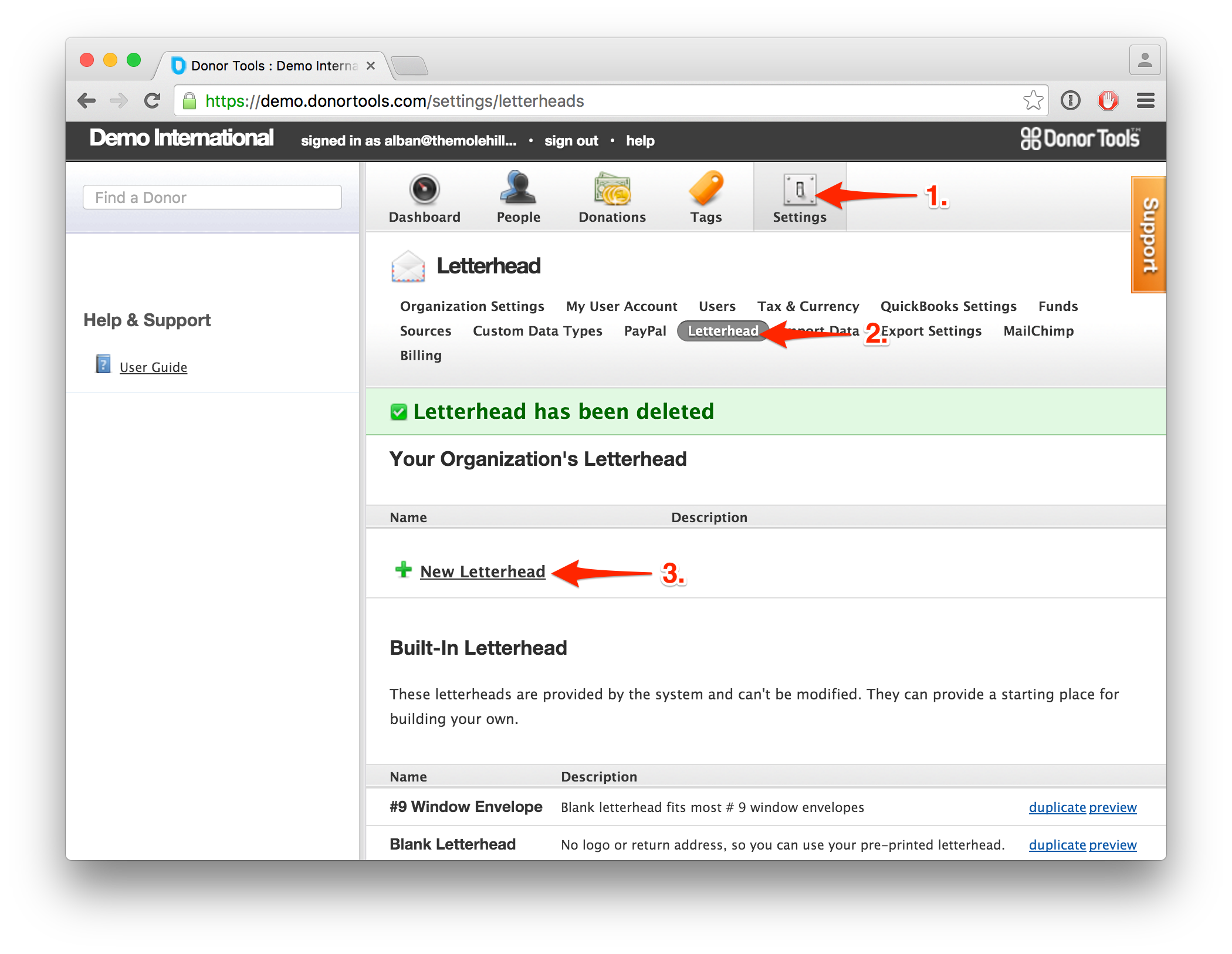
Now you can give your letterhead a name and description. Then click Choose File for the background - select the PDF of your background that you saved earlier. Now click Create Letterhead.
Preview and edit your letterhead
After your letterhead is created, you’ll be able to preview your letterhead with some automatically generated text by clicking preview.
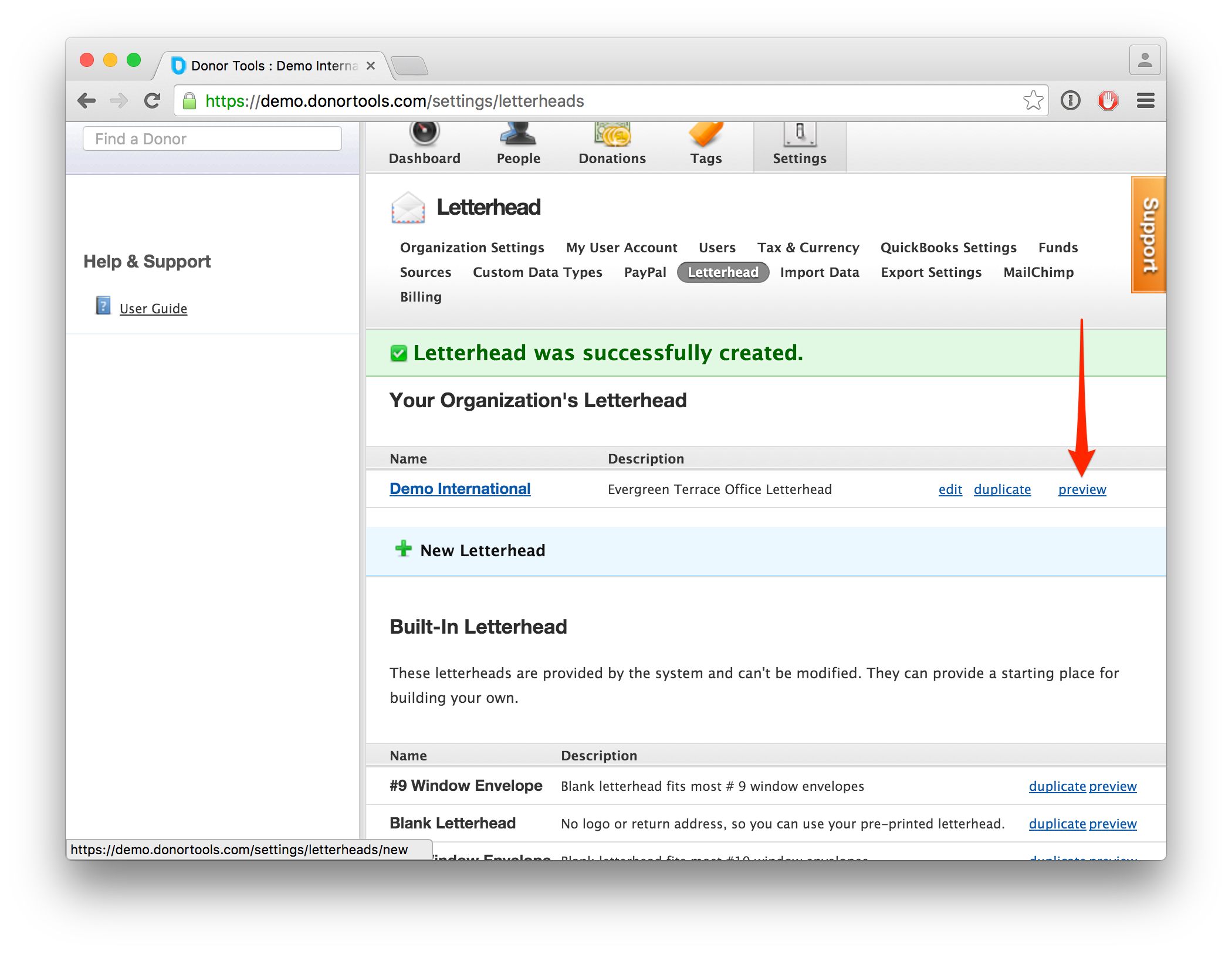
Depending on how much space your letterhead takes up, you might want to adjust the margins to create the right fit. You can adjust the margins by following these steps: click edit, scroll down to the margins section, and adjust the margins as needed. Finally, click Update Letterhead.
Check how the new margins look by clicking preview and making sure the margins are working perfectly. If they still don’t look right, you can adjust the margins again by repeating the steps above.
Now you’re all set! Your thank you letters will now be printed on your custom letterhead.