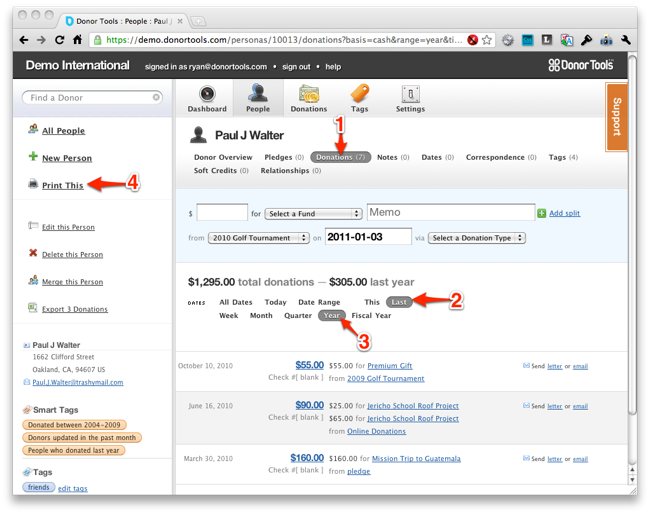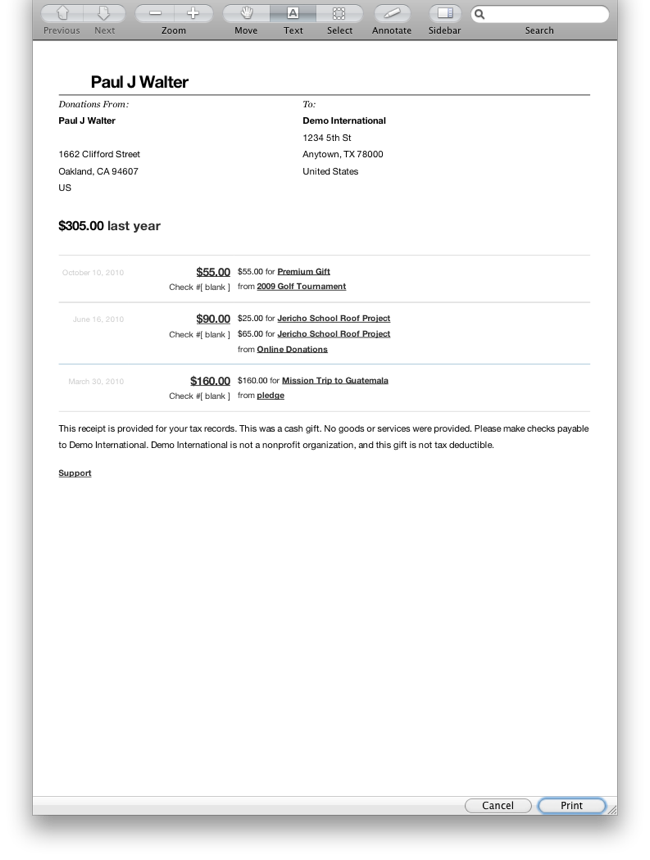How to Print a Year-End Giving Statement for a Donor
Here’s how to print a year-end giving statement for a particular donor:
- Go in to the donor whose receipt you want to print. Click “Donations” under their name in the heading.
- Under the donation quick-entry form, click “Last”,
- Then click “Year”.
- Now click “Print This” in the sidebar.
- The receipt should print out nicely formatted for your printer.