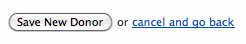Creating Donors
To create a donor, go to the Donors tab and click "New Donor".
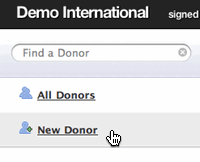
Enter as much or as little information about a donor as you want.
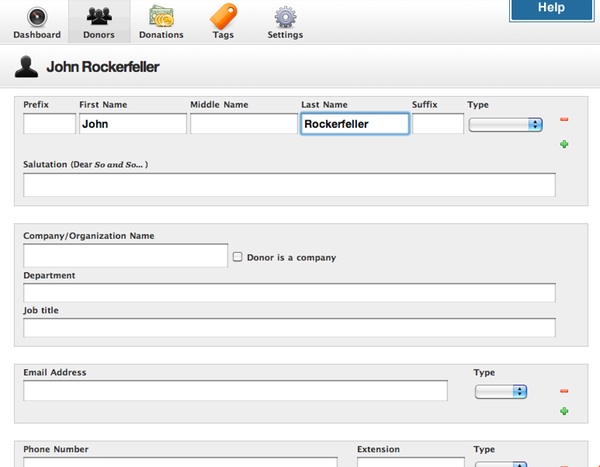
Multiple Attributes
You can add multiple attributes to any donor. To do so, simply click the green plus (+) icon. To remove an attribute, click the red minus (-) icon next to the attribute that you want to remove.
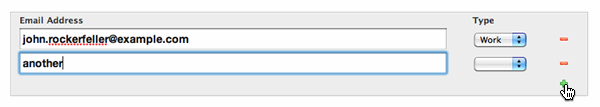
A donor can have multiple...
- Names
- Addresses
- Email addresses
- Phone numbers
- Web addresses
When you are finished, click "Save New Donor"