Editing a Donor
To edit a donor, first go to that donor's record by clicking their name.
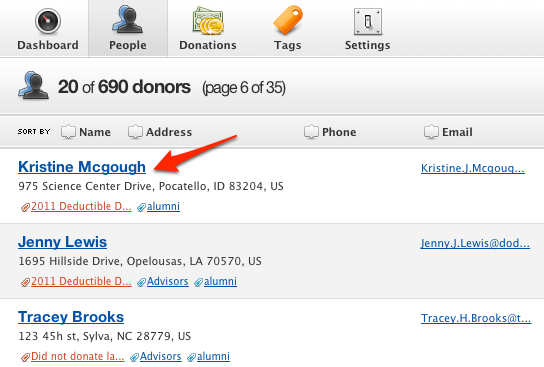
Then, click "Edit this Person" in the left-hand sidebar.
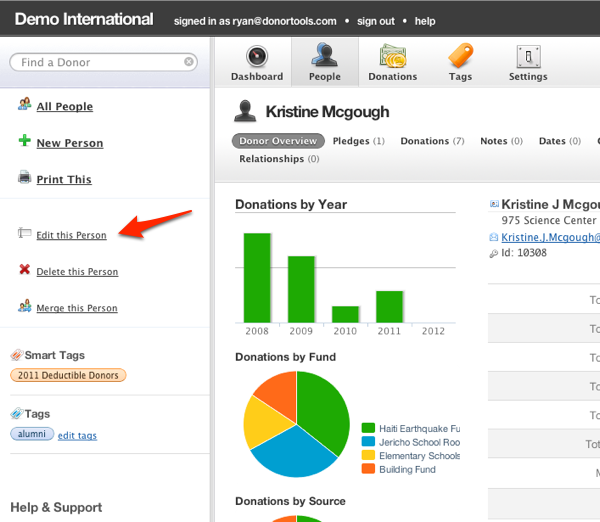
Edit any of the fields as needed, and then click the "Save changes" button.
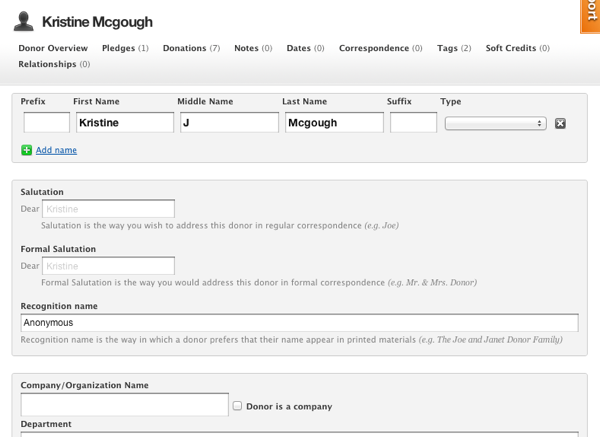
All text and images copyright © 2008-2022 Donor Tools. All rights reserved.
Donor Tools™ is a big idea by Higher Pixels, LLC.