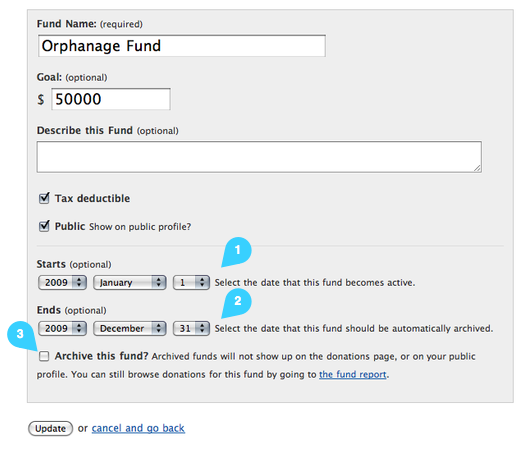Sources
Sources help you track where your money comes from. For most organizations, sources would be fundraising campaigns, such as "Regular Newsletter", "Year-End Appeal", or "Online Donations".
Archiving
After a while, sources can start to build up. If you have a lot of fundraising campaigns, then you'll end up with a lot of old sources that you no longer use.
To help you keep things organized, you can archive your old funds and sources. Archived funds and sources won't show up on donation reports or your online donations pages. (You can still run access the donations reports by going to "Settings", "Funds" (or "Sources"), and clicking on the underlined link showing the number of donations. In the example below you'd click on "90 donations".)
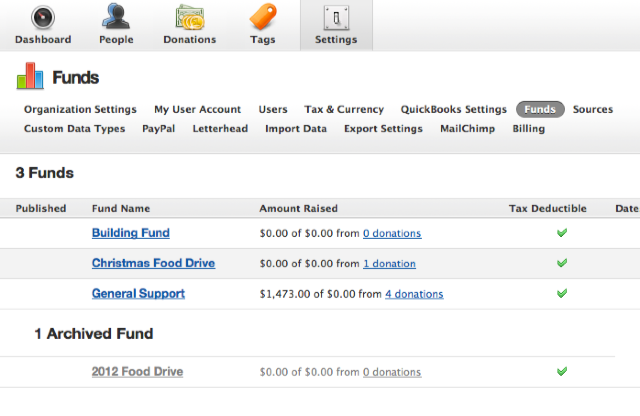
You can archive a fund or source by clicking the "Archive this fund?" checkbox on the fund or source form.
Alternatively, you can enable a fund or source until a certain date, or beginning on a certain date, or between two dates. For example, you can have a fund expire on a certain date, at which point it will be automatically archived.