Soft-Crediting Donations
Soft Credits let you assign credit for a donation to one or more people who are not the donor.
For example, a donation might be donated by "Joe Donor", but you may also want to attribute it to "Frank Fundraiser", who was responsible for getting the donation from Joe Donor. You can even make a donation "in honor of" or "in memory of" another person.
To Soft-Credit a Donation
Start by recording a donation. In the extended fields below the blue donation form, click on “Add soft credit”. Start typing the name of the person who should receive this soft credit (the person should already exist in your database). Use your mouse or the arrow keys on your keyboard to select the person from the list that pops up. Then, select the soft credit type. You can add more than one soft credit by clicking “Add soft credit”. 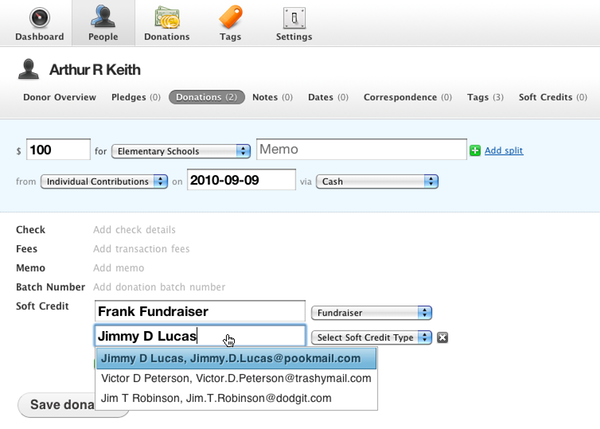
After you finish entering the donation details, click the “Save donation” button.
The donation will appear in the donor’s donation list, below the donation form. To view the donation’s details, click on the amount. 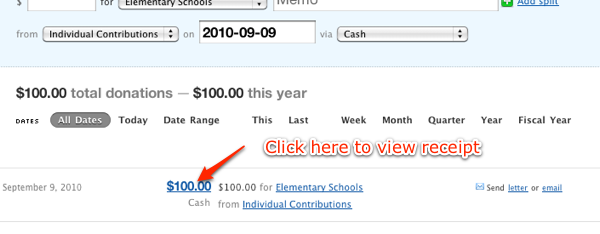
On the Donation Receipt page, you’ll see the soft credit(s) for that donation listed directly below the receipt. 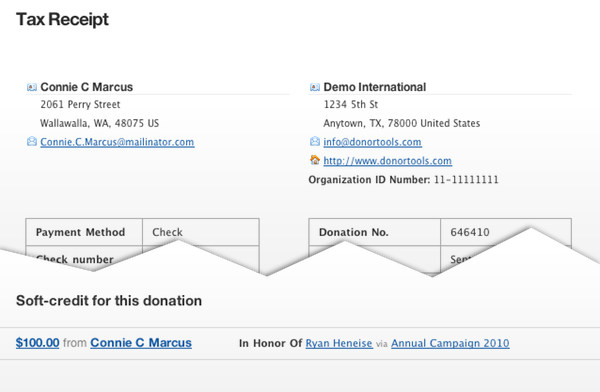
Now you can browse to a person’s record and see donations that have been soft credited to them. Just click on “Soft Credits” inside the person’s record, and you’ll see a list of all the donations that they’ve been soft credited. 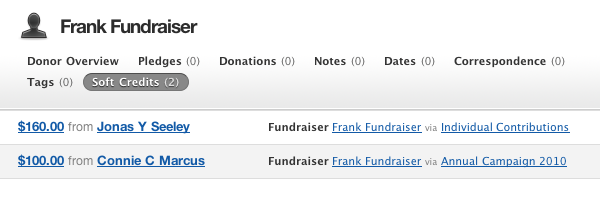
Available Soft Credit Types
- Fundraiser
- In Honor Of
- In Memory Of