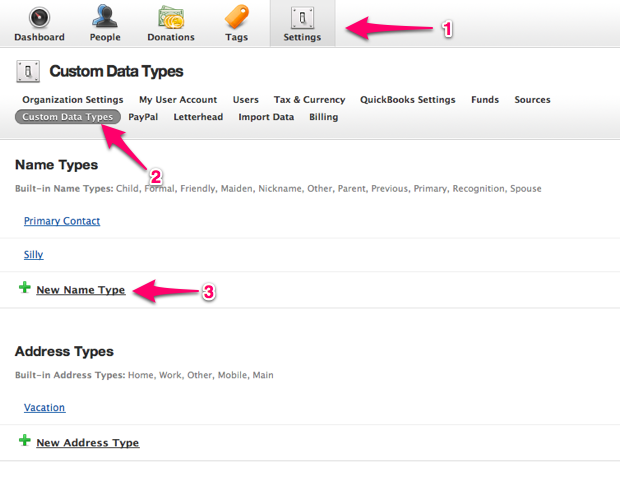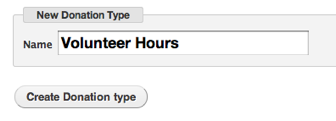Custom Data Types
Many fields in Donor Tools accept a “Type” value. For example, a person’s address might have a type of “Home” or “Work”.
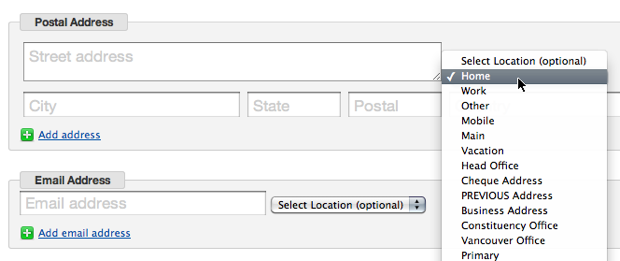
The following data types are available:
- Name Type
- Address Type
- Donation Type
- Soft Credit Type
You can customize these types in your settings.
- Go to Settings.
- Click “Custom Data Types”. The four categories of data types will be shown.
- Click “New Type” under the category of data type that you’d like to add.
- Enter a name, and click “Create Type”.