How to Find Duplicate Records
Everybody ends up with duplicate records now and again. Keeping your database clean is now a lot easier with Donor Tools’ Potential Duplicates report.
Look for Duplicates
Click on the People tab, and then click “Look for Duplicates” in the sidebar.

The Potential Duplicates report shows any records that may be duplicates. Now you can use our powerful Donor Merge to merge potential duplicates together.
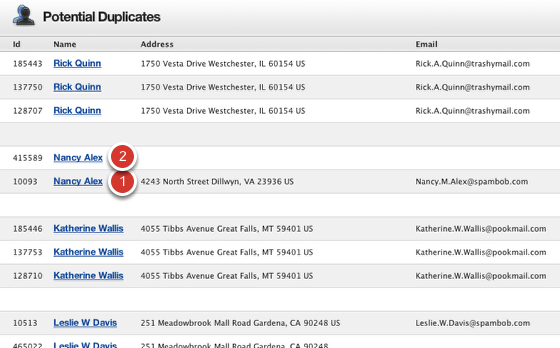
To merge two donors together:
1. First, decide which record will be kept (the “winner”), and which will be merged (the “loser”).
2. Click on the “loser”.
Merge the Records Together
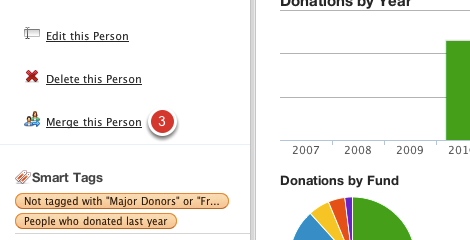
3. Click “Merge this Person”

Usually the “winner” will show up automatically as the “person you want to keep”.
4. Click the button next to the winner to select the person you want to merge this record into.
5. Click Merge these Donors

The two records are now merged, and all the information from both records has been retained in the “winner”.