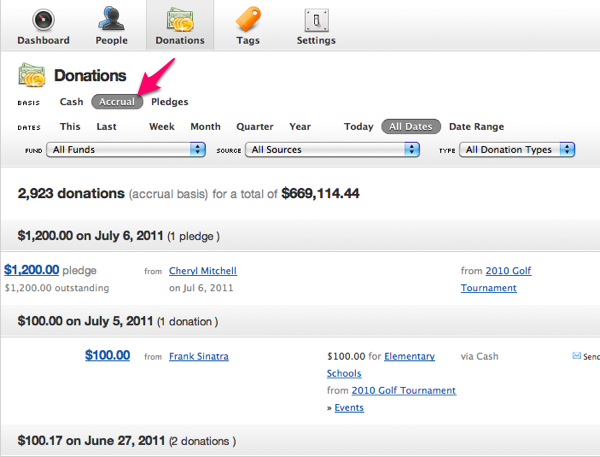How to record Pledges and Pledge Payments
To record a new pledge
- Go to the donor’s record
- Click on Pledges
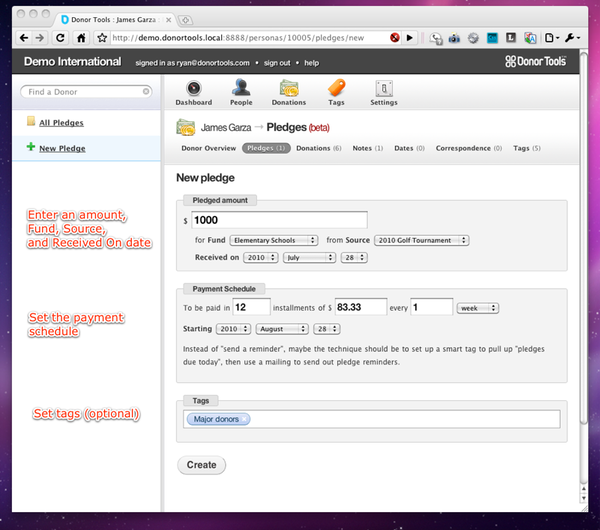
- Click “New Pledge”
- Enter the pledge information: Amount, Fund, Source, Received On, and the payment schedule.
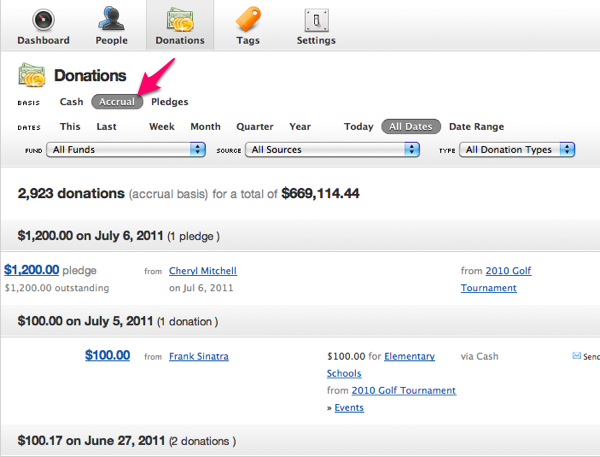
- Click “Create”
- The next screen will show you an overview of the pledge.
- To record a payment immediately, click “pay now”.
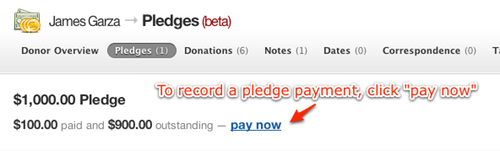
To Record a Pledge Payment
- You can either start by clicking “pay now” (above), or simply go to the Donations tab and start entering a new donation.
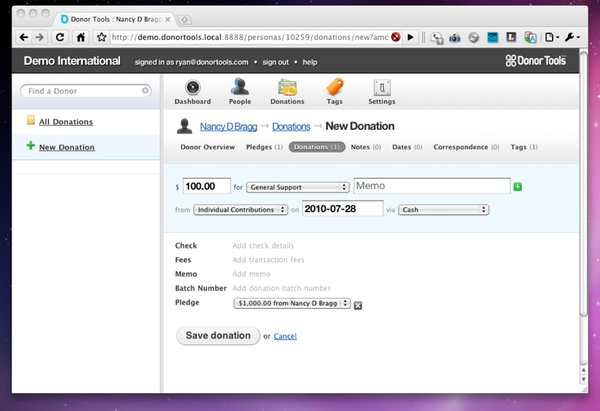
- Under the “Pledge” section, select the pledge that this donation relates to.
- Save the donation as usual.
Reporting on Pledges
- Click the Donations tab.
- Under “Basis”, click “Accrual”
- The pledges will show up in the report, along with any payments that have been recorded.