Creating Fundraising Pages
Listing Donors Who’ve Donated to the Fund
To list the donors to a particular fund, paste in the following code:
{% for donor in fund.donors %}
1. {{ donor.recognition_name }} {% endfor %}
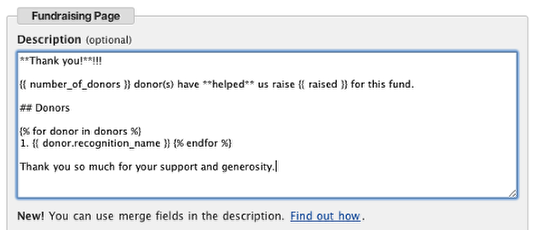
This will list out all the donors who’ve donated.
Be sure to use donor.recognition_name and not donor.name. This way, you can acknowledge a donor anonymously simply by entering “Anonymous” in the “Recognition Name” field of their record.
Here’s what the list will look like: 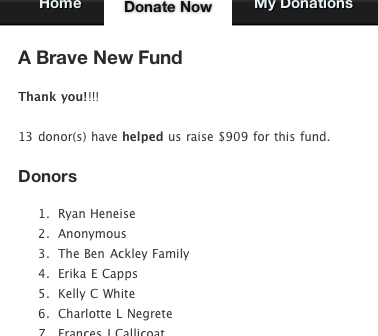
Embedding an Image
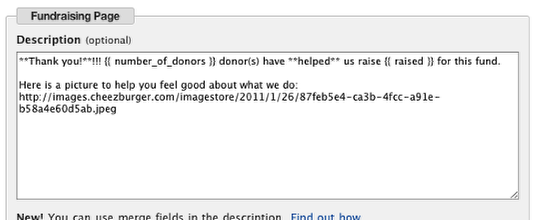
To embed an image, simply paste the URL to the image anywhere in the body of your page. The image will automatically be embedded.
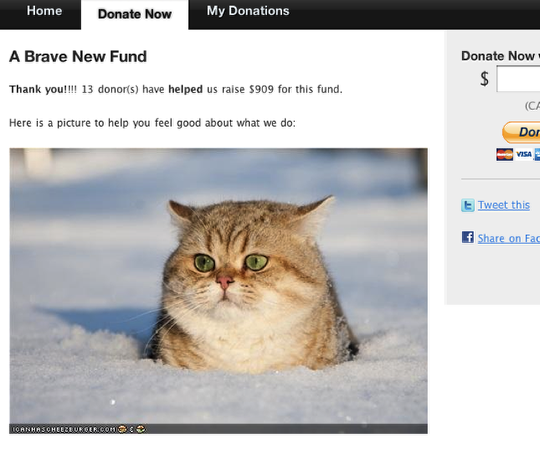
Embedding a YouTube Video
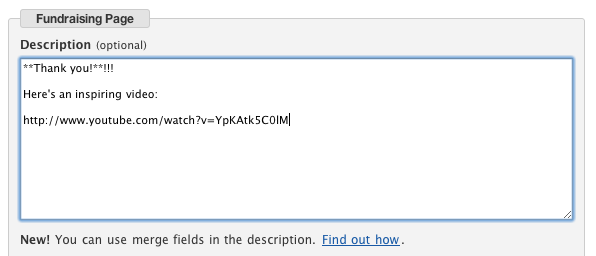
Simply paste in the URL of the YouTube video on its own line. The video will automatically be embedded in the fund page.
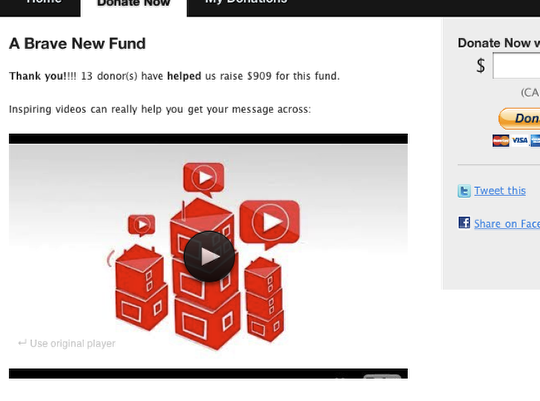
Links
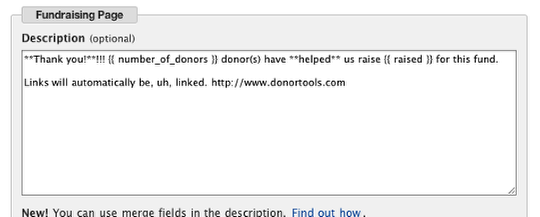
Any links that you type will automatically be linked. No need to use HTML.
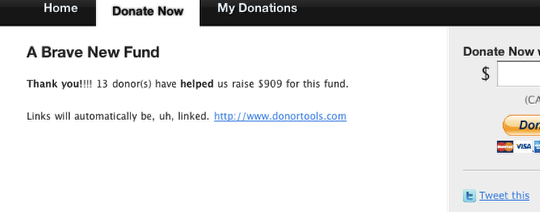
Use Markdown Text Formatting
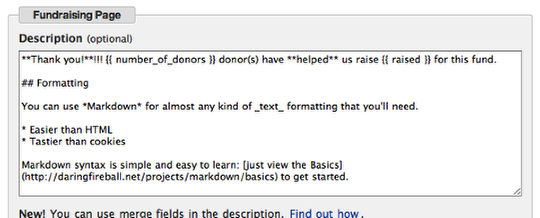
Markdown is an easy way to format text without having to use HTML. Markdown uses simple text-based codes to indicate formatting. For example, to make a word bold, simply enclose it in double asterisks, **like this**.
Learning Markdown
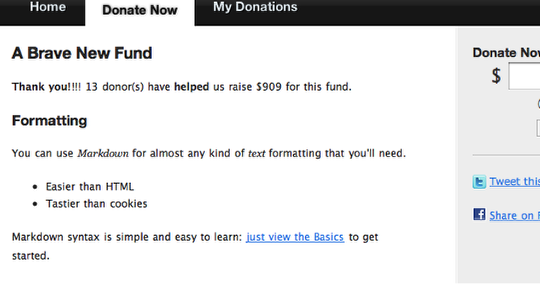
Use Mail Merge Fields
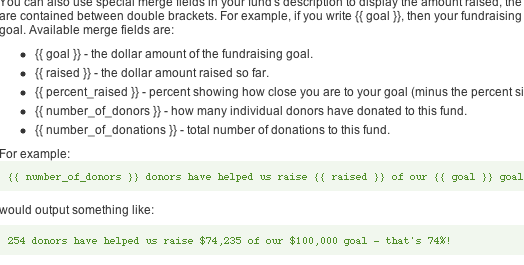
Mail Merge fields let you embed customized information into the body of your page. For example, you could embed the amount you’re raised for the fund. Mail merge fields are enclosed in double curly braces, {{ like this }}.
For more about available merge fields, see Creating Fundraising Pages.