Uploading Your Data File
1. From your welcome screen, click "Import Donors". If you're not on your welcome screen, click the Settings tab, then click "Import Data"
2.
Click the "Choose file to upload" button, and locate your file. When you click "OK", your upload will begin automatically.
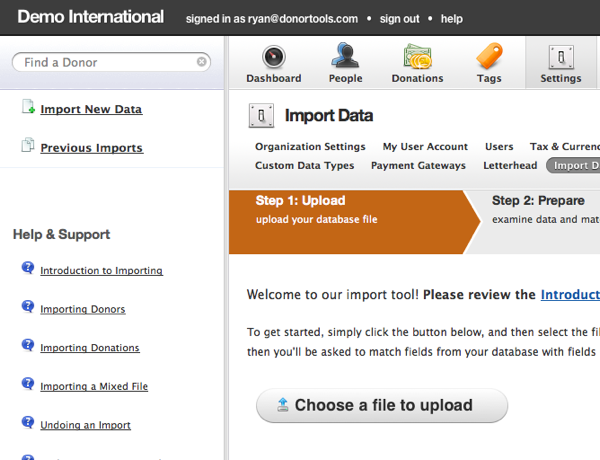
Next Steps
Now you'll need to prepare your file. This involves matching columns from your uploaded file with fields in Donor Tools' database. Depending on the type of data that you're uploading, follow one of the guides below:
- Donors only - a single file containing a list of donors, but not donations
- Donations only - a single file containing a list of donations, but not donors
- Mixed - a single file containing both donors and donations