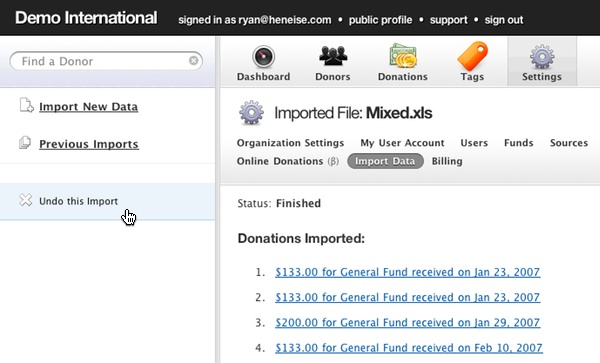Undoing an Import
Occasionally something goes wrong when importing data. Fortunately there's an easy way to start over.
Important note: It is not possible to undo changes that have been made to existing records by the imported file. The undo function can only remove records that were created by this import. See more about updating existing records.
Here's how to undo an import:
- Go to Settings
- click "Import Data"
- Click on the name of the file that you want to undo.
- Click "Undo this Import", and accept the confirmation.
- Undoing happens in the background, and can take a while depending on how many records are being removed.