How To Set Your Fiscal Year
Donor Tools supports both calendar and non-calendar fiscal years. It’s very easy to set your fiscal year:
- Go to Settings.
- Click “Tax & Currency”.
- Under “Fiscal Year”, select the date that your fiscal year starts (for example, for a calendar year, your fiscal year would start on January 1).
- Click Save.
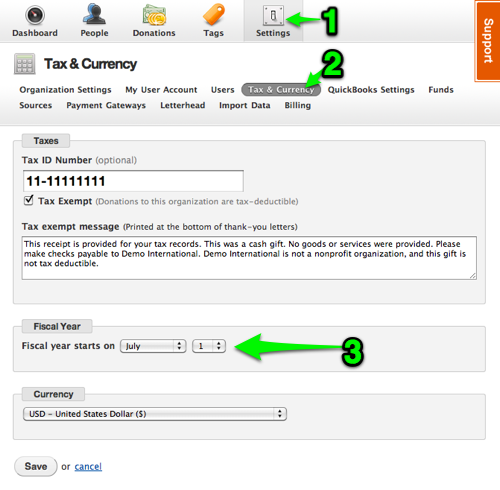
If you’ve selected a non-calendar fiscal year, your donation reports will now have an extra option for reporting by “Year” or “Fiscal Year”.
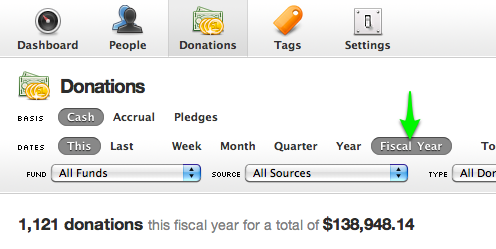
Updated 6 July, 2011