Smart Tag: Donors Who Donated In a Particular Year
This Smart Tag will pull up a report of people who donated in a particular year.
Start by creating a Smart Tag. In the list of criteria, select Donated in Year, then for the operator, select Is. Enter the four-digit year in the input field (e.g. “2014”). Now click “Save Smart Tag”. Your report will show you a list of donors who gave their first donation in the past two months.
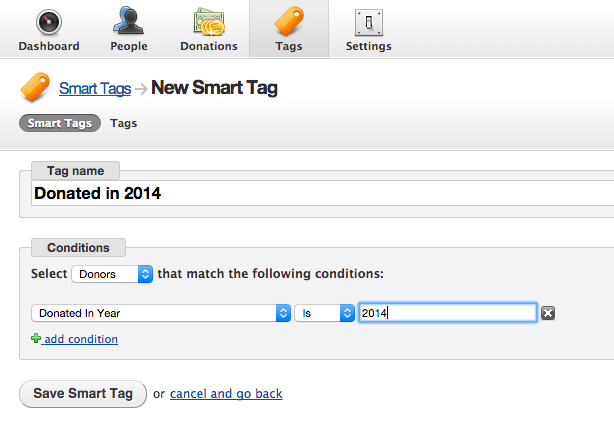
You can also build a report using the current year:
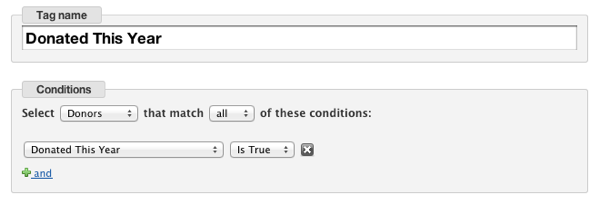
To query donors who donated to a deductible fund last year, simply choose “Donated to Tax Deductible Fund Last Year” (or “This Year”)
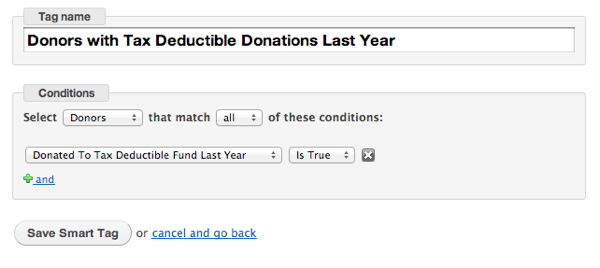
Reporting by Fiscal Year
Smart Tag reports automatically compensate for the correct fiscal year for your organization. If your organization’s Fiscal Year is set to anything other than the calendar year (January 1), then the criteria menu will show you “Fiscal Year” instead of “Year”. In this case, all date calculations will be made by your fiscal year, instead of by the calendar year. In the above example, entering “2014” would return a list of all donors who have given in the Fiscal Year 2014.