Smart Tag: New Donors
Suppose you want to pull a report of new donors, or people who have recently donated.
Start by creating a Smart Tag. In the list of criteria, select Date of First Donation, then for the operator, select Is in the Past. Enter “2” in the input field, and then select Months from the range menu. Now click “Save Smart Tag”. Your report will show you a list of donors who gave their first donation in the past two months.
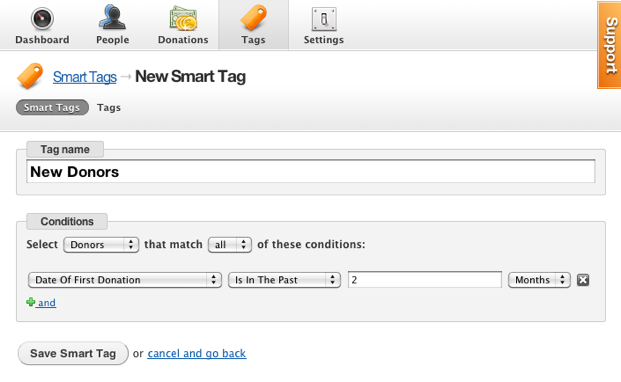
Power Tip
Try experimenting with combining extra criteria. For example, you can build a report of “Recent Large Donors” by clicking the green “+and” button, and adding Amount of Any Donation, Is Greater Than or Equal To, 1000. This will give you a report of new donors from the past two months who gave over $1000.