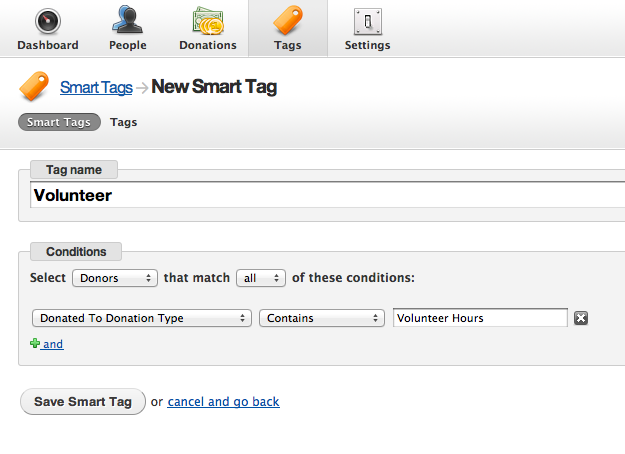How to Record Volunteer Hours
With a little creative customization, you can use Donor Tools to record volunteer hours.
Set up a Donation Type
Create a new Donation Type. Go to Settings, Custom Data Types, and click “New Donation Type”. Enter “Volunteer Hours” as the name of the donation type, and click Save. 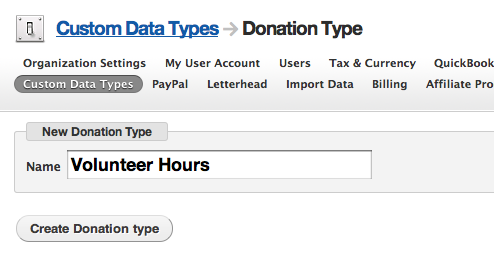
Record a New Donation
Record a new donation from the volunteer. You can enter a dollar value for the donation, or set it to “0”. Select “General Support” for the fund, “Individual Contributions” for the source, and “Volunteer Hours” from the type. Enter a memo describing the donation activity, for example “10 hours at the shelter”. 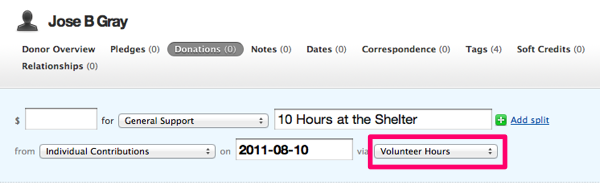
Run Reports with Smart Tags
Now you can create a Smart Tag to pull up a report of all your volunteers. Go to Tags, and click “New Smart Tag”. Name the tag “Volunteers”, and select “Donated to Donation Type” from the first option menu, “Contains” from the second menu, and type “Volunteer Hours” in the input box. Then click “Save Smart Tag”.